BSc Creative Computing Project - NWC605COM
WEEK 7:
WEEK 7:
27th AUG - 1st SEPT 2018
To create the breast I inserted a 'poly-sphere' with a subdivision of the axis 6 and then the height subdivision 4 that has and then I rotate the sphere so that the cap is facing towards
me. Shortly I'd then put it where I desire it to be located on the model. Once this is done I create the shape of the breast for it to be however I want it. I then extrude the inner circles inwards for the chest area. I then go on to changing this in my final model as they don't follow that shape. The reason for this is if I kept it like that they wouldn't be true to size and I want them to look realistic as its me being referenced.
I then rotate the model round as it has no bum due to faces being accidentally deleted and just my luck maya is set up so that it limits what it can 'undo'. So before I even know the faces are gone I cant do anything about. Therefore unfortunately I have to use my own knowledge when it comes to modelling as I didn't take any side profile pictures to use as my reference. To fix this problem I rotate the model round using the rotate tool and make sure that it's back to front so I can see what I am working with. Now I can proceed to using the connect tool to connect the faces together. Once this is done I then
scaled it outwards to create the bum as well as give it shape.
Creating the hands and fingers is sometimes tricky, In
order to create the hands and the fingers I had to create new faces and build them from scratch
by connecting the faces and extruding them from the hand in order to create the
fingers. I also shape the fingers by smoothing them so they are less harsh. Then
I adjusting the length of the fingers. I don’t make the fingers that long as I
have quite small hands in general. Also the length of the fingers are different
as they aren’t all the same length on one hand.
Similar to the hands I will be also be creating the feet with the same method starting with the base of the foot and extruding it out words and using the edge loop tool to create edges so I'll be able to manipulate them. I do this whilst the faces are smoothed. The only bad thing about this is that. In order to create the hands and the fingers I had to create new faces and build them from scratch by connecting the faces and extruding them from the hand in order to create the fingers. I also shape the fingers by smoothing them so they are less harsh. Then I adjusting the length of the fingers. I don’t make the fingers that long as I have quite small hands in general. Also the length of the fingers are different as they aren’t all the same length on one hand.
Here is the final maya model that I created using my image planes.
Final Model:




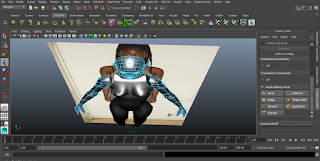














No comments:
Post a Comment